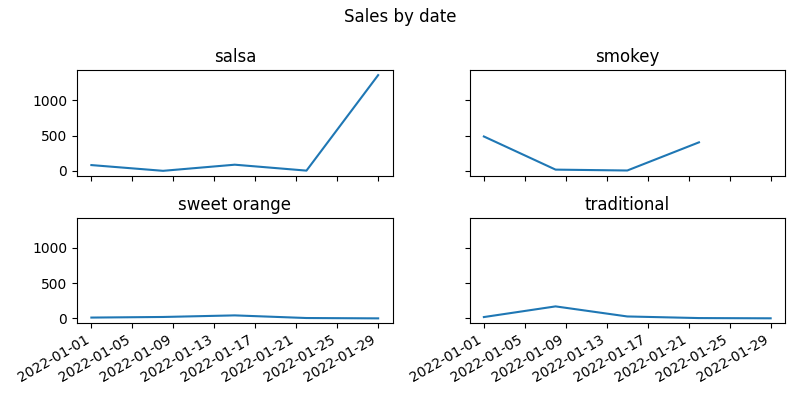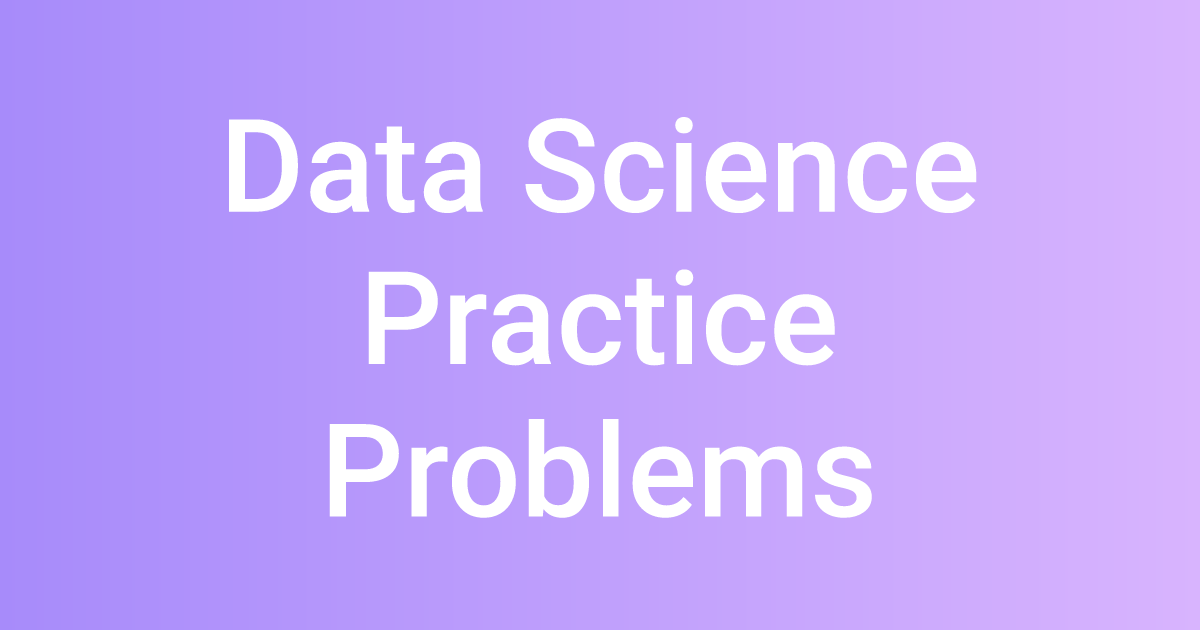Challenge¶
You sell homemade beef jerky for dogs at your local farmers market 🐶. After a few weeks of selling, you decide to analyze your sales by date per flavor.
import numpy as np
# Create a random number generator
rng = np.random.default_rng(1234)
# Make data
dates = ['2022-01-01', '2022-01-08', '2022-01-15', '2022-01-22', '2022-01-29']
dates = np.repeat(np.array(dates, dtype='datetime64[D]'), repeats=4)
flavors = np.tile(['traditional', 'salsa', 'sweet orange', 'smokey'], reps=5)
sales = np.round(rng.lognormal(mean=3, sigma=2.5, size=len(dates)), 2)
dates, flavors, sales = dates[:-1], flavors[:-1], sales[:-1]
print(dates) # ['2022-01-01' '2022-01-01' ... '2022-01-29' '2022-01-29']
print(flavors) # [ 'salsa' 'sweet orange' ... 'salsa' 'sweet orange']
print(sales) # [ 82.02 11.43 ... 1358.36 0.09]Build a plot like the one below showcasing sales vs date, with a separate Axes for each flavor. Note that each Axes has the same x and y scale!
Show the plot
Suppress Scientific Notation
Use np.set_printoptions(suppress=True) to suppress scientific notation in NumPy.
print(sales[[16,17]])
# [9.10000e-01 1.35836e+03]np.set_printoptions(suppress=True)
print(sales[[16,17]])
# [ 0.91 1358.36]