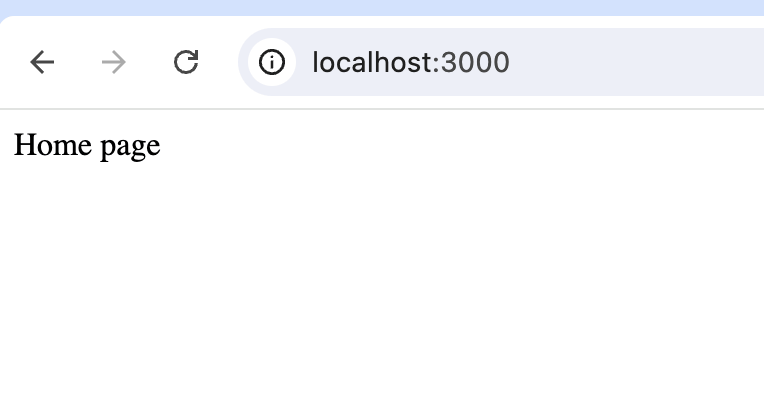Detailed Setup Guide
See my detailed setup guide for Firebase and Next.js here ->
To understand Firebase auth, we need a toy project to tinker with. I'll keep it pretty bare-bones for now. I'll call this project fireauth.
Here's the gist...
- Initialize a Next.js project with
create-next-app. - Initialize Firebase services: Firestore, Functions, and Emulator using
firebase initfrom the Firebase CLI. - Initialize the firebase app inside a
firebase.jsfile, as explained here.
Here's an overview of the project structure and files involved 👇
fireauth
├── .env.production
├── .firebaserc
├── .git
│ └── ...
├── .gitignore
├── .vscode
│ ├── settings.json
│ └── tasks.json
├── README.md
├── firebase.json
├── firestore-debug.log
├── firestore.indexes.json
├── firestore.rules
├── functions
│ ├── .gitignore
│ ├── index.js
│ ├── package-lock.json
│ └── package.json
├── jsconfig.json
├── next.config.mjs
├── package-lock.json
├── package.json
├── src
│ ├── app
│ │ ├── layout.js
│ │ └── page.js
│ └── firebase
│ └── firebase.js
└── ui-debug.log# Development settings and API keys go here
# This file should not be tracked by git
### Firebase keys
NEXT_PUBLIC_FIREBASE_API_KEY=AIzaSyRUHG9ZP-vUWBqkPU5I
NEXT_PUBLIC_FIREBASE_AUTH_DOMAIN=fireauth.firebaseapp.com
NEXT_PUBLIC_FIREBASE_PROJECT_ID=fireauth
NEXT_PUBLIC_FIREBASE_STORAGE_BUCKET=fireauth.appspot.com
NEXT_PUBLIC_FIREBASE_MESSAGING_SENDER_ID=156895892077
NEXT_PUBLIC_FIREBASE_APP_ID=1:1569792077:web:7263700fbcb18fa02564export default function RootLayout({ children }) {
return (
<html lang="en">
<body>{children}</body>
</html>
)
}export default function HomePage() {
return <div>Home page</div>
}// Import the functions you need from the SDKs you need
import { initializeApp } from "firebase/app"
import { connectAuthEmulator, getAuth } from "firebase/auth"
import { connectFirestoreEmulator, getFirestore } from "firebase/firestore"
import { connectFunctionsEmulator, getFunctions } from "firebase/functions"
// Your web app's Firebase configuration
const firebaseConfig = {
apiKey: process.env.NEXT_PUBLIC_FIREBASE_API_KEY,
authDomain: process.env.NEXT_PUBLIC_FIREBASE_AUTH_DOMAIN,
projectId: process.env.NEXT_PUBLIC_FIREBASE_PROJECT_ID,
storageBucket: process.env.NEXT_PUBLIC_FIREBASE_STORAGE_BUCKET,
messagingSenderId: process.env.NEXT_PUBLIC_FIREBASE_MESSAGING_SENDER_ID,
appId: process.env.NEXT_PUBLIC_FIREBASE_APP_ID,
}
// Initialize Firebase
const app = initializeApp(firebaseConfig)
// Instantiate services
export const auth = getAuth(app)
export const db = getFirestore(app)
export const functions = getFunctions(app)
// Emulator
if (process.env.NODE_ENV == "development") {
connectAuthEmulator(auth, "http://127.0.0.1:9099")
connectFunctionsEmulator(functions, "127.0.0.1", 5001)
connectFirestoreEmulator(db, "127.0.0.1", 8080)
}At this point, you should be able to start the Next.js application with the shell command
$ npm run devAnd you should be able to start the Firebase Emulator services with the shell command
$ firebase emulators:start --debugIf you open your browser and go to http://localhost:3000/ you should see (very simple) home page.