Challenge¶
What digits are represented below?
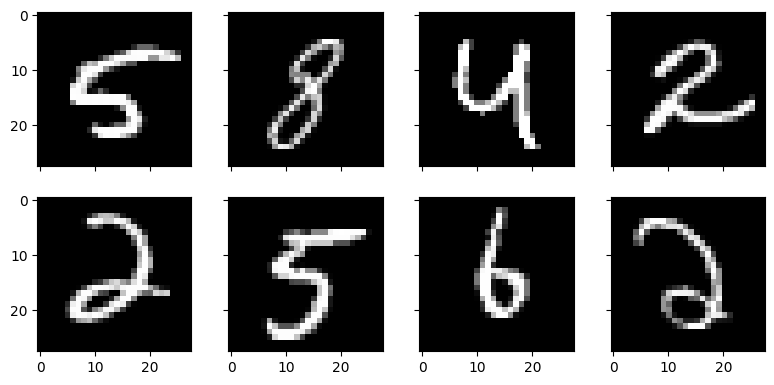
Easy peasy! But can you write a program to classify digits like these?
In this challenge, your task is to build a K-Nearest Neighbors model to classify handwritten digits (0 - 9) using the famous MNIST dataset.
Data¶
You can download the MNIST image files from the Kaggle dataset MNIST as PNG. The unzipped file hierarchy looks like this 👇
test/
0/
test_image_3.png
test_image_10.png
test_image_13.png
...
1/
test_image_2.png
test_image_5.png
test_image_14.png
...
...
9/
train/
0/
train_image_1.png
train_image_21.png
train_image_34.png
...
1/
...
9/
Every image file is a 28x28 grayscale image of a handwritten digit (0 - 9).
test/Need help getting started?
Choosing K¶
If you want to keep things simple, let K = 5 and call it a day. If you want brownie points, devise and implement a strategy for finding the best value for K.
Solution¶
Obviously, there are many ways to code a solution. Here's mine (discussed below) 👇
import glob
import numpy as np
from PIL import Image
# Define constants
TRAINPATH = "/Users/bgorman/Datasets/mnist-png/train"
TESTPATH = "/Users/bgorman/Datasets/mnist-png/test"
# Make a numpy random number generator
RNG = np.random.default_rng()
# Helper functions
def get_mode(x):
"""
Get the mode of a numpy array
Args:
x (array): The array. If 1-D, the mode is returned as a scalar. Otherwise, the mode
is calculate for each index of the first axis, and a 1-D array of modes is returned
whose length matches the length of x
"""
if x.ndim == 1:
vals, counts = np.unique(x, return_counts=True)
# Randomly shuffle to break ties without bias
shuffle = RNG.choice(len(vals), len(vals), replace=False)
vals = vals[shuffle]
counts = counts[shuffle]
# Get the index of the mode
indexOfMode = np.argmax(counts)
# Get the mode
return vals[indexOfMode]
else:
uniques = map(lambda y: np.unique(y, return_counts=True), x)
modes = []
for uniq in uniques:
vals, counts = uniq
# If there's only one element, return it
if len(vals) == 1:
modes.append(vals[0])
continue
# Randomly shuffle to break ties without bias
shuffle = RNG.choice(len(vals), len(vals), replace=False)
vals = vals[shuffle]
counts = counts[shuffle]
# Get the index of the mode
indexOfMode = np.argmax(counts)
# Get the mode
modes.append(vals[indexOfMode])
return np.array(modes)
def load_images(path):
"""
Given a path, recursively identify all PNG files below the path and load
them into a list of PIL Images
Args:
path (str): Directory path like 'pics/whales/'
Returns:
tuple(list[Image], list[str]): Returns a 2-element tuple. The first element
is a list of Image instances. The second is a list of corresponding filenames
"""
images = []
filepaths = []
for filename in glob.glob(f"{path}/**/*.png"):
im = Image.open(filename)
images.append(im)
filepaths.append(filename)
return images, filepaths
# Load the data
trainX, trainFiles = load_images(TRAINPATH)
testX, testFiles = load_images(TESTPATH)
# Determine the training data labels
trainY = np.array([file.split("/")[-2] for file in trainFiles])
testY = np.array([file.split("/")[-2] for file in testFiles])
# Convert list of Images to arrays with float64 vals
trainX = np.array(trainX, dtype="float64")
testX = np.array(testX, dtype="float64")
# Standardize the data
trainX = trainX / 255
testX = testX / 255
# Define the model
class KNN:
def __init__(self, X, y, k=5):
"""
Initialize and train this KNN
Args:
X (array): 3-D array (i,j,k) where i is the ith training image in array format
y (array): Corresponding training labels
k (int): How many neighbors to use for prediction
"""
self.X = X
self.y = y
self.k = k
def predict(self, X):
"""
Predict the label
Args:
X (array): The array to make predictions on
Returns:
any: The predicted label
"""
if X.ndim == 2:
# Calculate the L2 distance between this image and all train images
distances = np.linalg.norm(self.X - X, axis=(1, 2), keepdims=False)
# Pick out the top 5
sortedIdxs = np.argsort(distances)
topKClasses = self.y[sortedIdxs[: self.k]]
elif X.ndim == 3:
# Calculate the L2 distance between every (test, train) pair
distances = np.linalg.norm(
x=self.X[np.newaxis, :, :] - X[:, np.newaxis, :, :],
axis=(2, 3),
keepdims=False,
)
# Pick out the top 5
sortedIdxs = np.argsort(distances, axis=1)
topKClasses = self.y[sortedIdxs[:, : self.k]]
# Tally the votes and pick the class with most votes
# Break ties randomly
return get_mode(topKClasses)
# Train the model
knn = KNN(trainX, trainY)
# Make predictions in batches
batches = np.split(testX, 100)
preds = []
for i, batch in enumerate(batches):
print(f"Predicting batch: {i} of {len(batches)}")
p = knn.predict(batch)
preds.append(p)
# Concatenate the list of predictions
preds = np.concatenate(preds)
# Measure accuracy rate
np.mean(preds == testY) # XXXI decided to wrap my model into a class called KNN. It's instantiated by giving it
Xtraining features in array formytraining labelsknumber of neighbors to use
If you look at the __init__(...) you won't see anything fancy. It merely "memorizes" the training data so it can be used in the predict() method.
The predict() method operates on an array, X, which can be 2-D or 3-D. If X is 2-D, KNN assumes it's a single image. If X is 3-D, KNN assumes it's a collection of images organized such that the first axis of the array is represents the sample dimension. (In other words, X[i] returns a 2-D array that is the ith image.)
The predict() method uses L2 for the distance metric, implemented with the help of np.linalg.norm(). From there, it's just some fancy array manipulation to grab the top k closest training samples and get their vote for the predicted label.
Struggling to understand the NumPy array logic?
- Simplify the arrays into tiny, toy examples that are easy to follow. Then step through the code line by line.
- Check out my course on NumPy.
The final task is to make predictions on the test data. Since the training data has 60,000 images and the test data has 10,000 images, prediction is fairly slow and memory intensive. For that reason, I ended up making predictions on the test data in batches and then combining the results.
Results
This model scores 96.9% accuracy on the test data. Not bad!
Grouping by label, we see that the model did a great job predicting 1s, but not so much predicting 8s
import pandas as pd
predsDF = pd.DataFrame({ 'label': testY, 'pred': preds })
predsDF.groupby(['label']).apply(lambda x: np.mean(x.label == x.pred).round(2))
# label
# 0 0.99
# 1 1.00
# 2 0.96
# 3 0.96
# 4 0.96
# 5 0.97
# 6 0.99
# 7 0.96
# 8 0.94
# 9 0.96
# dtype: float64Breaking the results into a confusion matrix, we see that a lot of 2s were incorrectly predicted to be 7s. That makes sense.
predsDF.groupby(['label', 'pred']).size().unstack(fill_value=0)
# pred 0 1 2 3 4 5 6 7 8 9
# label
# 0 973 1 1 0 0 1 3 1 0 0
# 1 0 1132 2 0 0 0 1 0 0 0
# 2 10 7 989 3 1 0 1 17 4 0
# 3 0 3 3 973 1 13 1 6 4 6
# 4 3 6 0 0 945 0 4 2 0 22
# 5 4 0 0 9 2 861 6 1 3 6
# 6 5 3 0 0 3 1 946 0 0 0
# 7 0 21 4 0 2 0 0 990 0 11
# 8 7 3 5 13 4 11 4 5 916 6
# 9 5 5 3 8 7 3 1 10 2 965