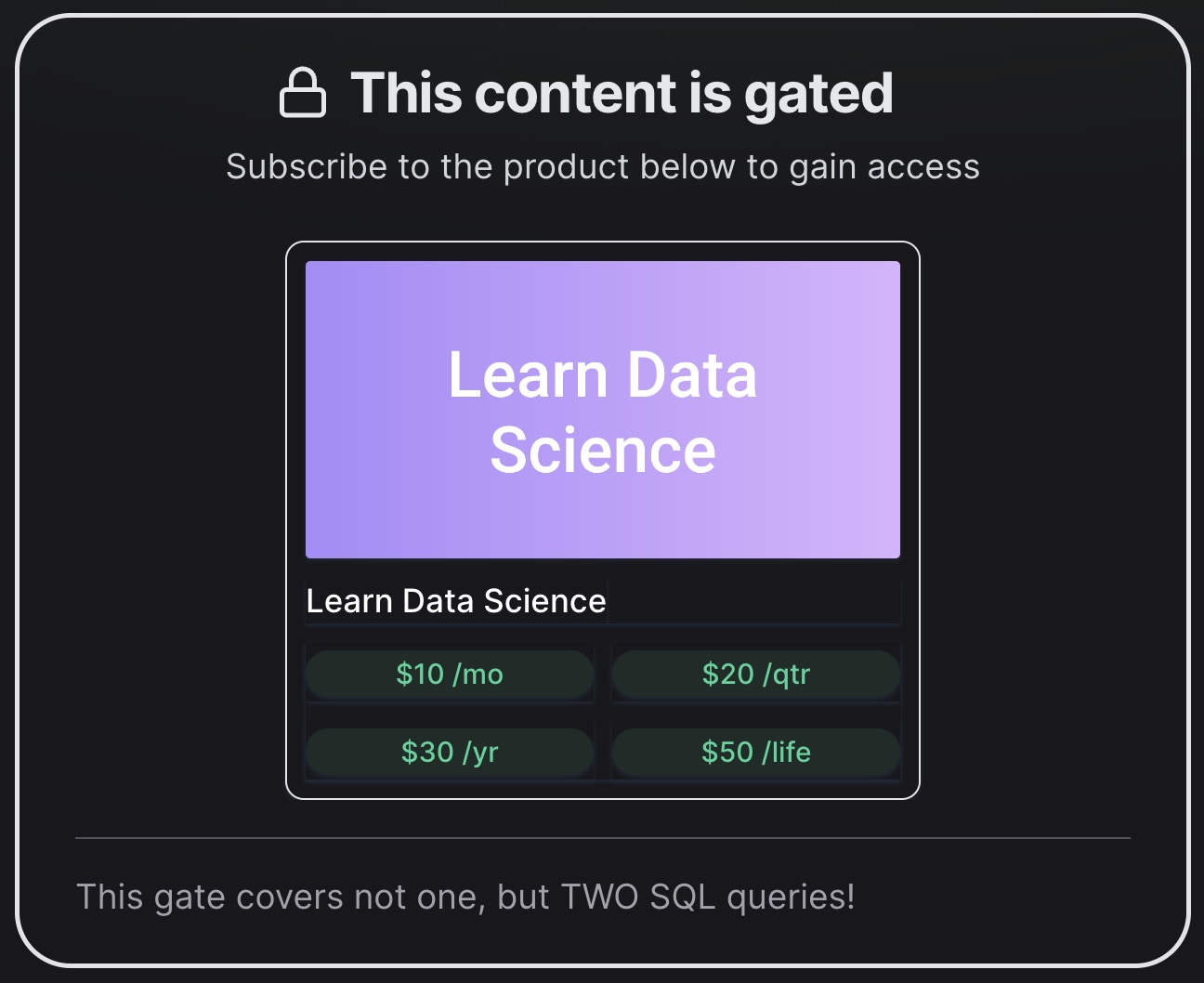Gates (i.e. paywalls) let you hide content within a post such that readers can only see it if they are subscribed to a product that unlocks it.
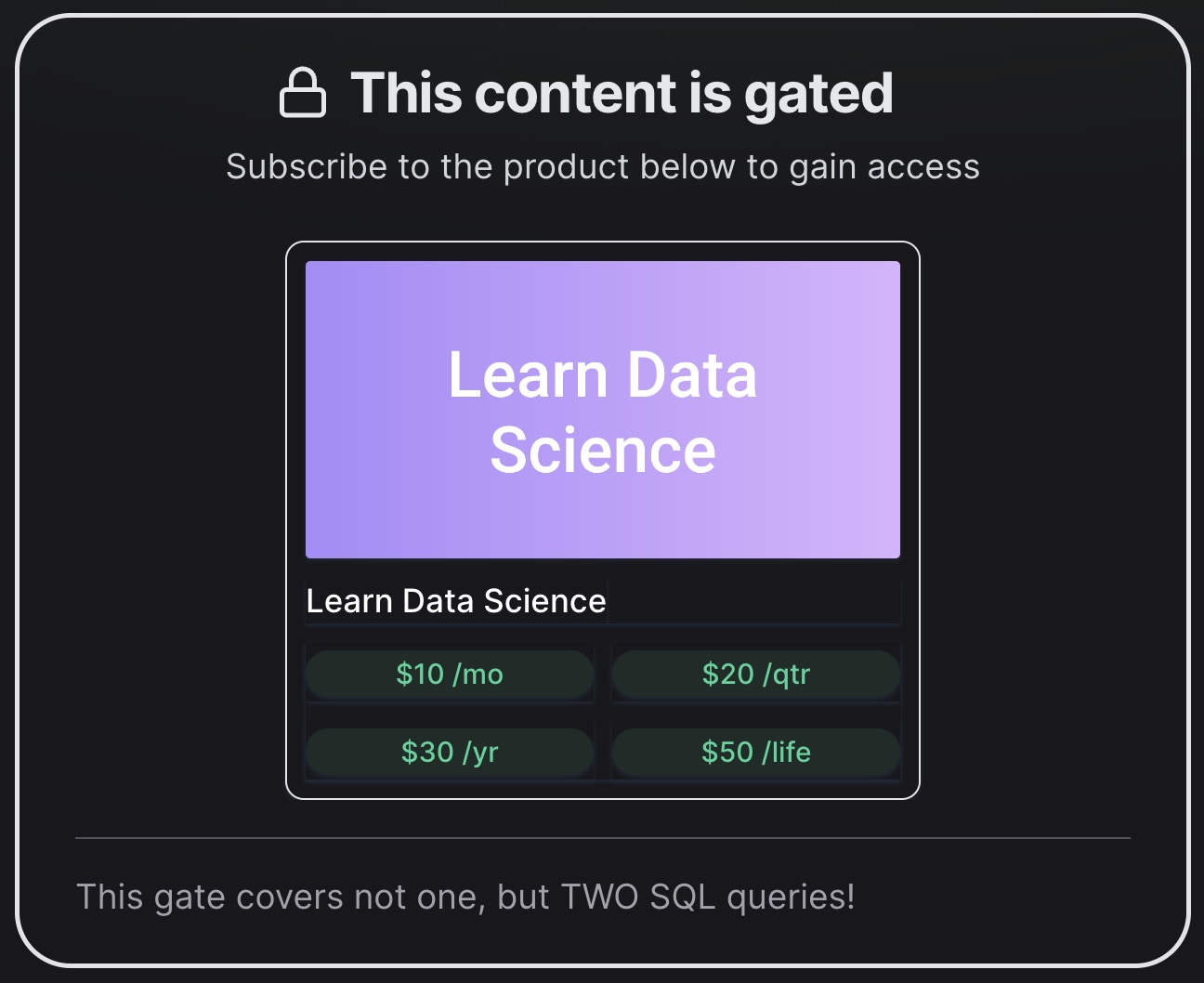
Basic use¶
To gate content in a post, wrap the content inside a :::gate directive.
The secret to catching a big fish is to...
:::gate
use a big bait!
:::
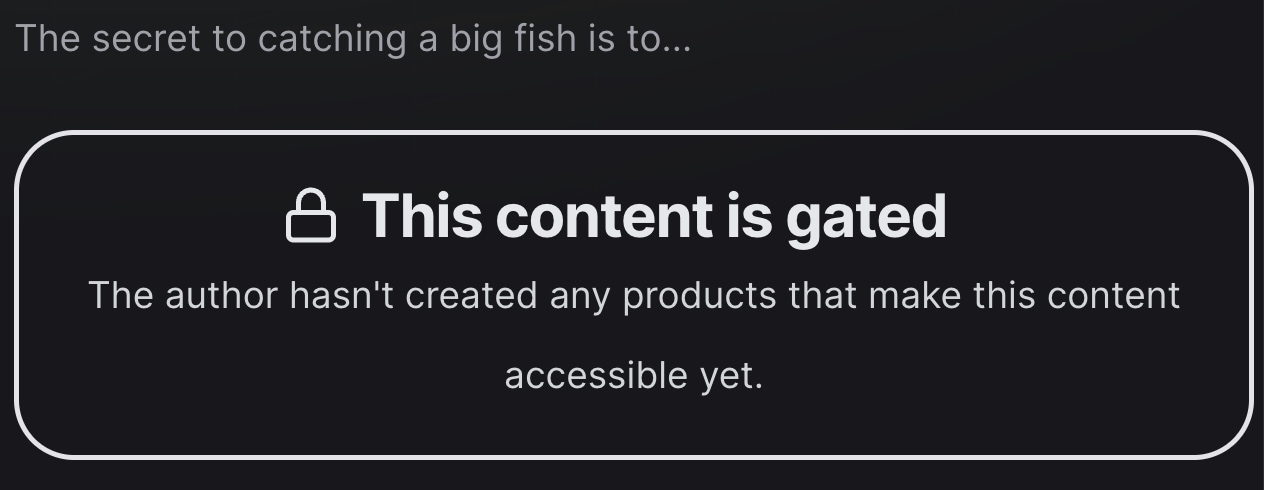
Gated content can only be seen by readers who are subscribed to a product that unlocks the post. In the edit post page, you can toggle the Subscribed switch to see how your gated content looks to subscribers and non subscribers.
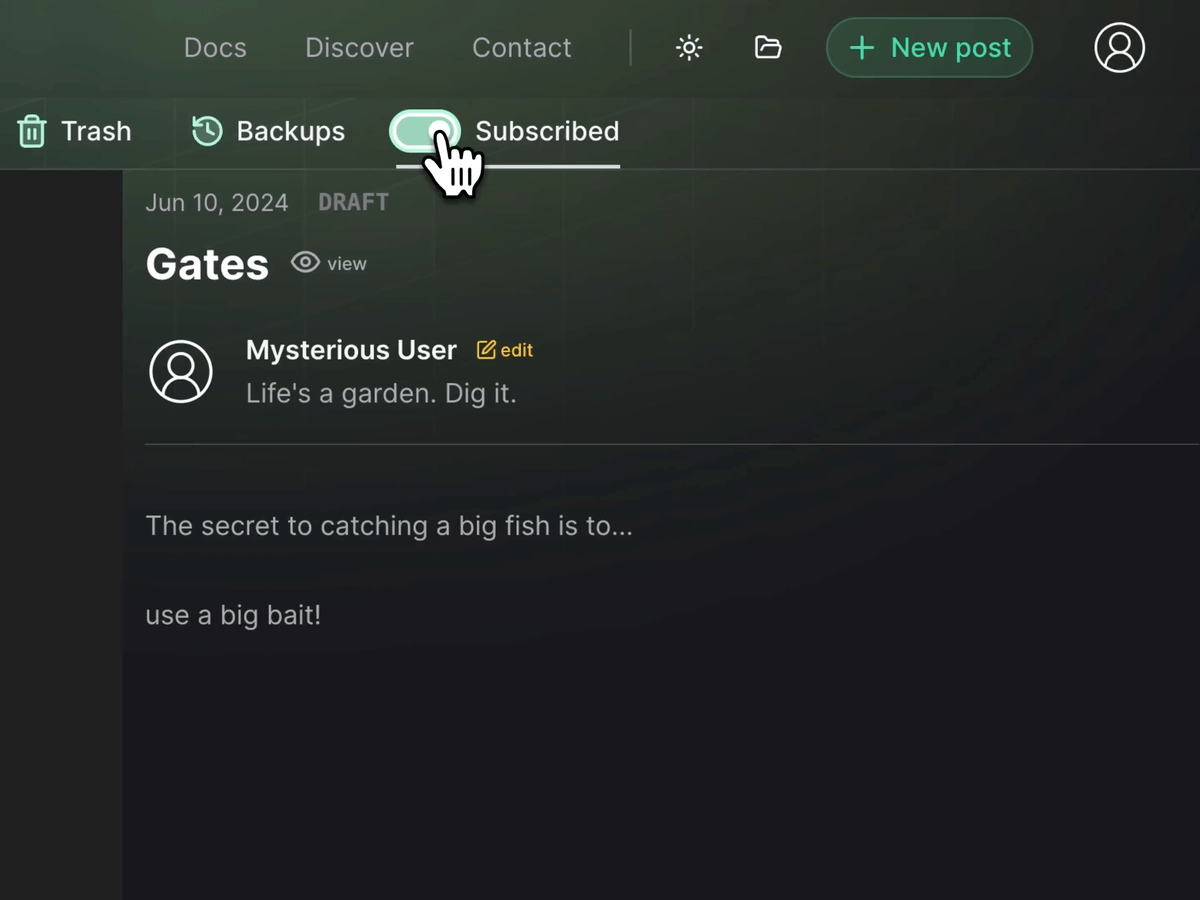
Unlocking gated content¶
Products that unlock a gate will automatically appear inside the gate to unsubscribed readers.
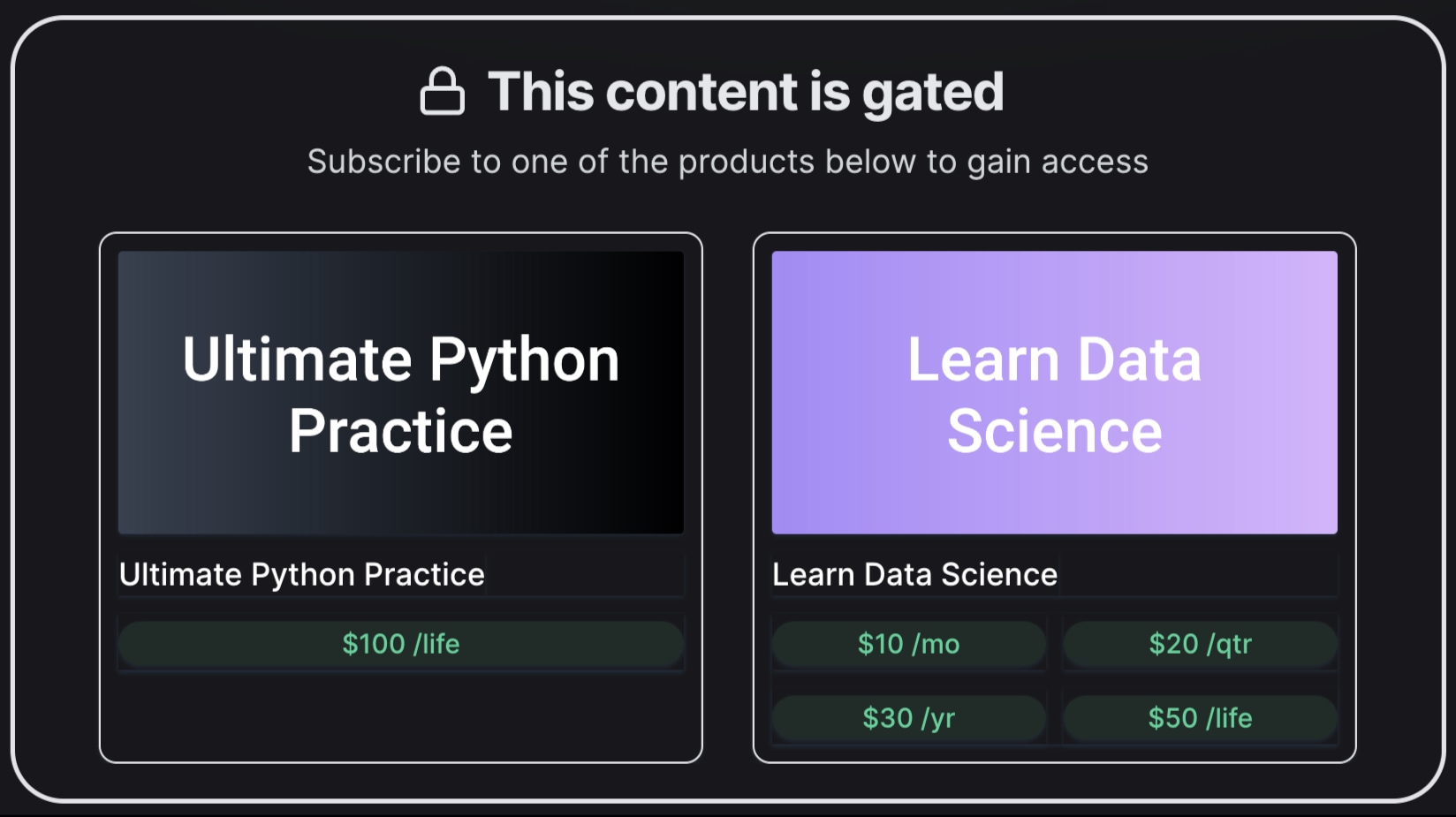
Description¶
You can provide a publicly-viewable description for a gate in the :::gate label. For example,
:::gate[This gate covers not one, but TWO SQL queries!]
<!-- Gated content here... -->
:::